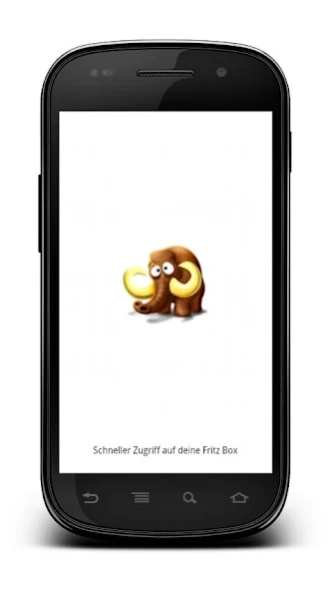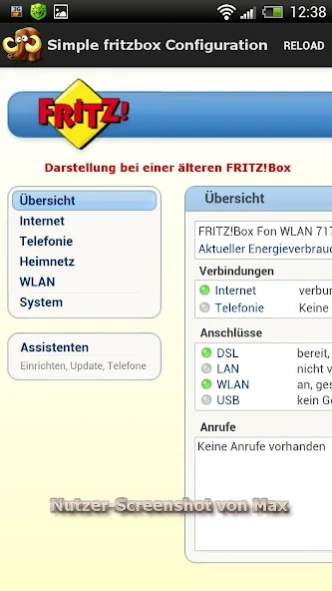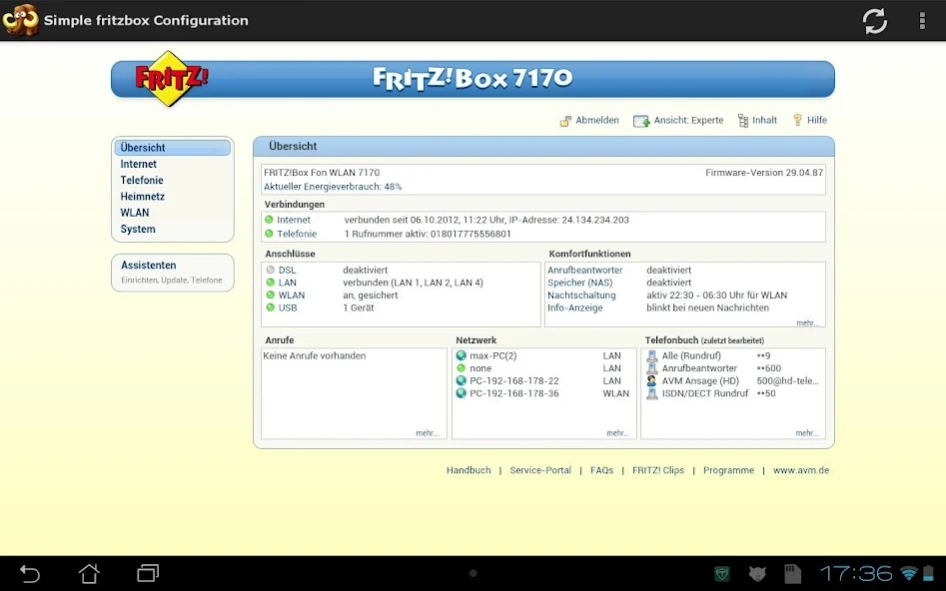Simple Router Configuration 1.5.4
Free Version
Publisher Description
Simple Router Configuration - Gives you fast access to the Configuration-Interface of your FRITZ!Box
This App gives you fast access to the Configuration-Interface of your FRITZ!Box .
What the app does: It opens the IP of the Router in a WebView and is much faster and more comfortable than the browser is.
Furthermore you don't need to remember the IP ;-)
You have to be connected to the WIFI Network to get this app working
Features in the Premium Version:
✔ No Ads
✔ Using of manual IP's
✔ Automatically fill the password field (in the Desktop-View)
✔ Secundary IP for eg. 2nd fritzbox or a Repeater
✔ Rendering: Mobil vs. Desktop
✔ Emegency-IP
Die Darstellung kann bei dir von den Screenshots abweichen!
Je nach FRITZ!Box und Firmware-Version kann sich die Oberfläche unterscheiden.
The view may differ compared to the screenshots!
Depending on the FRITZ!Box and the version of its firmware the interface may look different.
This Version is Ad-supported.
I don't belong to AVM in any way.
If you like my App - rate it! :-)
There is a way to get it running without WLan for example with 3G.
For more details take a look here: (Tutorial in German)
http://maxi-muth.de/simple-fritzbox-configuration-aus-fremden-netzwerk-benutzen-vpn/
Greets,
Max
About Simple Router Configuration
Simple Router Configuration is a free app for Android published in the PIMS & Calendars list of apps, part of Business.
The company that develops Simple Router Configuration is Mammuth Applications. The latest version released by its developer is 1.5.4. This app was rated by 1 users of our site and has an average rating of 5.0.
To install Simple Router Configuration on your Android device, just click the green Continue To App button above to start the installation process. The app is listed on our website since 2013-01-31 and was downloaded 10 times. We have already checked if the download link is safe, however for your own protection we recommend that you scan the downloaded app with your antivirus. Your antivirus may detect the Simple Router Configuration as malware as malware if the download link to de.mammuth.simplefritzbox is broken.
How to install Simple Router Configuration on your Android device:
- Click on the Continue To App button on our website. This will redirect you to Google Play.
- Once the Simple Router Configuration is shown in the Google Play listing of your Android device, you can start its download and installation. Tap on the Install button located below the search bar and to the right of the app icon.
- A pop-up window with the permissions required by Simple Router Configuration will be shown. Click on Accept to continue the process.
- Simple Router Configuration will be downloaded onto your device, displaying a progress. Once the download completes, the installation will start and you'll get a notification after the installation is finished.